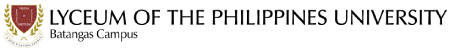The Office of the Management Information Systems Department handles the technical and systems development of the university processes that involves the areas of information systems, network, technical services, and web development. Specifically, it initiates automation projects that are focused on student and faculty processes. It is also involved in the expansion of IT infrastructure and hardware, upgrade and maintenance of computer laboratories, regular upgrading of internet bandwidth and workstations, IT training, and technical support.
ABOUT US!
Management Information Systems Office
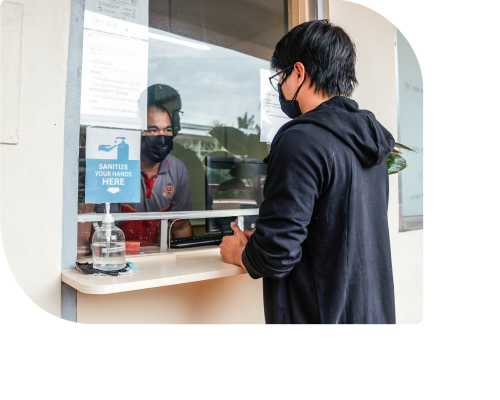
VISION
To provide user-friendly technological services to all stakeholders.
MISSION
Management Information Systems Office will provide up-to-date and relevant technological services, hardware, and software.
OUR SERVICES
Systems Development Department
- System Design, Development, and Enhancement
- Account Creation and Deactivation
- Granting Access
- Website Design and Development
- Online Technical Support
Network-Operations Department
- PCs and Other Accessories Repair and Troubleshooting
- Internet Connection and Troubleshooting
- Software Installation
- Server Installation and Configuration
- Web Conferencing Related Services
Our Team
Digital Services Quick Guides
Navigate your digital academic journey easily using our new digital service, the Student and Employee Digital Services Quick Guides! Our knowledge base system is user-friendly and provides 24/7 access to a vast array of resources tailored to your digital needs. It includes step-by-step tutorials and frequently asked questions to assist you in every way possible.
Need technical assistance?
For frequently asked questions and corresponding procedures, please refer to the information provided below:
Student Access
Employee Access
CONTACT US
Management Information Systems Office
Email: misd@lpubatangas.edu.ph
Landline: (043) 723-0706 loc. 165
Facebook: https://www.facebook.com/LPUBMIS
Room 204, 2nd Floor, JPL Building, Main Campus
TALK TO US TODAY!
Send us your inquiries and we would be glad to answer them.