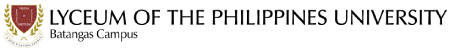For any further help or assistance, please contact us via text, call or email or thru Facebook Messenger:
College and High School Students
- Open the URL ‘myportal.lpubatangas.edu.ph’ in your web browser.
- Click the ‘Login with your LPU Account’ tab and sign in with your Office 365 Username and Password.
- Click the ‘Student ID Application’ button from the dashboard.
- Click the “Apply for ID” button from the left sidebar menu.
- Select the type of your ID application (i.e. New Student, Lost ID, Replacement ID, or Course Shifter)
- Click the “Proceed with my application” button.
- Fill out all the fields and upload your picture and signature if needed.
- Click “Submit my application” tab to finalize your ID application.
College/ High School
LPU-Batangas Student ID Photo Specifications:
Size: at least 2”x2”
Background: White background only
Format: JPG. (Please refrain from sending photos in a different format other than what is specified)


You may also go to the LPU Bookstore for the processing of your Student ID in-campus.
For In-campus ID Processing, bring any copy of your proof of enrollment and present it to the bookstore personnel.
- Main Campus – JPL Building, Second Floor (JPL 201-Bookstore & ID Processing / JPL 202 – Uniform)
- Riverside Campus – SHL Building, Ground Floor
- LIMA Campus – beside LIMA Canteen
For additional inquiries, you may reach the University Bookstore at the following numbers:
Landline: (043)723-7691
Mobile: 09282898861
ETEEAP, Graduate School and Students of Short Programs
- Open the URL ‘myportal.lpubatangas.edu.ph’ in your web browser.
- Click the ‘Login with your LPU Account’ tab and sign in with your Office 365 Username and Password.
- Click the ‘Student ID Application’ button from the dashboard.
- Click the “Apply for ID” button from the left sidebar menu.
- Select the type of your ID application (i.e. New Student, Lost ID, Replacement ID, or Course Shifter)
- Click the “Proceed with my application” button.
- Fill out all the fields and upload your picture and signature if needed.
- Click “Submit my application” tab to finalize your ID application.
GS/ETEEAP//Short Program Student ID Photo Specifications:
Size: half-body, wallet size
Background: White background only
Format: JPG. (Please refrain from sending photos in a different format other than what is specified)
You may also go to the LPU Bookstore for the processing of your Student ID in-campus.
For In-campus ID Processing, bring any copy of your proof of enrollment and present it to the bookstore personnel.
- Main Campus – JPL Building, Second Floor (JPL 201-Bookstore & ID Processing / JPL 202 – Uniform)
For additional inquiries, you may reach the University Bookstore at the following numbers:
Landline: (043)723-7691
Mobile: 09282898861
- High School and College
-
College and High School Students
- Open the URL ‘myportal.lpubatangas.edu.ph’ in your web browser.
- Click the ‘Login with your LPU Account’ tab and sign in with your Office 365 Username and Password.
- Click the ‘Student ID Application’ button from the dashboard.
- Click the “Apply for ID” button from the left sidebar menu.
- Select the type of your ID application (i.e. New Student, Lost ID, Replacement ID, or Course Shifter)
- Click the “Proceed with my application” button.
- Fill out all the fields and upload your picture and signature if needed.
- Click “Submit my application” tab to finalize your ID application.
College/ High School
LPU-Batangas Student ID Photo Specifications:
Size: at least 2”x2”
Background: White background only
Format: JPG. (Please refrain from sending photos in a different format other than what is specified)

You may also go to the LPU Bookstore for the processing of your Student ID in-campus.
For In-campus ID Processing, bring any copy of your proof of enrollment and present it to the bookstore personnel.
- Main Campus – JPL Building, Second Floor (JPL 201-Bookstore & ID Processing / JPL 202 – Uniform)
- Riverside Campus – SHL Building, Ground Floor
- LIMA Campus – beside LIMA Canteen
For additional inquiries, you may reach the University Bookstore at the following numbers:
Landline: (043)723-7691
Mobile: 09282898861 - ETEEAP, Graduate School and Short Programs
-
ETEEAP, Graduate School and Students of Short Programs
- Open the URL ‘myportal.lpubatangas.edu.ph’ in your web browser.
- Click the ‘Login with your LPU Account’ tab and sign in with your Office 365 Username and Password.
- Click the ‘Student ID Application’ button from the dashboard.
- Click the “Apply for ID” button from the left sidebar menu.
- Select the type of your ID application (i.e. New Student, Lost ID, Replacement ID, or Course Shifter)
- Click the “Proceed with my application” button.
- Fill out all the fields and upload your picture and signature if needed.
- Click “Submit my application” tab to finalize your ID application.
GS/ETEEAP//Short Program Student ID Photo Specifications:
Size: half-body, wallet size
Background: White background only
Format: JPG. (Please refrain from sending photos in a different format other than what is specified)You may also go to the LPU Bookstore for the processing of your Student ID in-campus.
For In-campus ID Processing, bring any copy of your proof of enrollment and present it to the bookstore personnel.
- Main Campus – JPL Building, Second Floor (JPL 201-Bookstore & ID Processing / JPL 202 – Uniform)
For additional inquiries, you may reach the University Bookstore at the following numbers:
Landline: (043)723-7691
Mobile: 09282898861
LPU-Batangas Office Contact Details
Registrar
Accounting
Cashier’s Office
Scholarship Office
Counseling and Testing Center
Management Information Systems
TALK TO US TODAY!
Send us your inquiries and we would be glad to answer them.